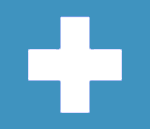Laptop Over Heating Repairs
£from 45
- Free Thermal Paste application included with all fan cleans
When we repair a laptop with over heating issues we not only clean the fans but also renew the thermal paste on your chips together this practice allows your laptop to reach it maximum cooling potential. Repairing your laptop that has issues with heat usually takes approximately 2hrs so we would aim to return to you the same day. Before testing we take a record of cpu / gpu temperatures and liewise after the repair to show you the difference. Also at the same time we will take a picture of the before and after results of any fan cleaning that took place as below
Operating system: - Windows XP Vista 7 * / MAC all OSx
HP SONY TOSHIBA MS Packard Bell Compaq Macintosh
Service time 2- 4hrs.
In some instances customers may be experiencing laptop problems with graphics due to over heating such as, the laptop screen flickering , no display or a gray display. This is a sign that that the laptop overheating has caused the GPU to raise from the board and in such instances it may require a reflow which is an additional fee. This isnt very common and is something you would be well aware off before bringing to computer solutions for your laptop repair.
In some instances customers may be experiencing laptop problems with graphics due to over heating such as, the laptop screen flickering , no display or a gray display. This is a sign that that the laptop overheating has caused the GPU to raise from the board and in such instances it may require a reflow which is an additional fee. This isnt very common and is something you would be well aware off before bringing to computer solutions for your laptop repair.
Laptop Fan Cleaned
- *Symptoms of a Laptop Overheating
Is your Laptop Switching Off when under intensive use such as watching Videos?
Laptop CPU Temp Analysis
- *CPU Temp Analysis
We can monitor your CPU for Temp issues
Free Thermal Paste Apllication
- *Thermal paste assist cooling
Reapplication of Thermal Paste on overheated laptops
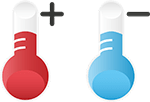
Laptop Temperature High
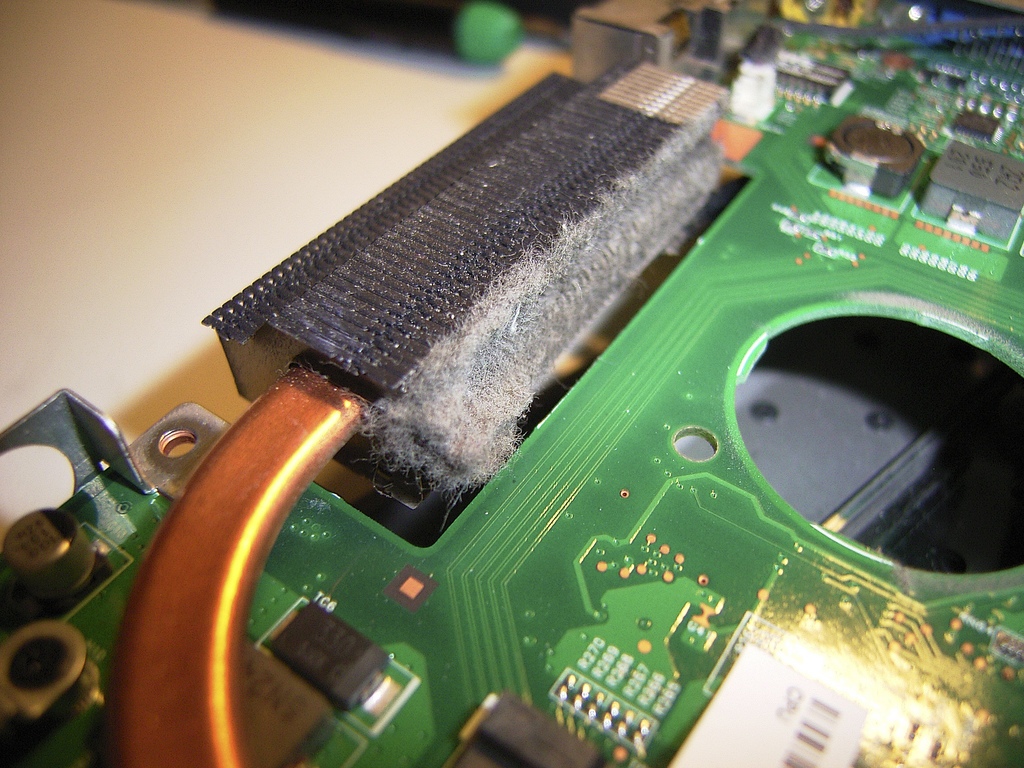
Laptop Fans & heat sinks cleaned
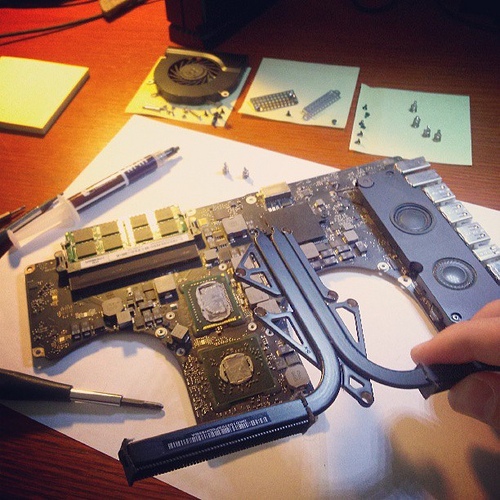
laptop Thermal paste re-applied
How long will my laptop repair take?
typically same day 2hrs
Will i have caused any longterm damage?
When repairing your overheating issue we will survey motherboard but in most cases if caught early enough no long termdamage caused
How do I know this was indeed the problem?
Computer solutions will provide you with pictures of the laptopsof Fan state before and after the repair.
Preven future laptop repairs in relation to overheating
Use compressed air regularly befor a build up occurs , we can advise on proper techniques here